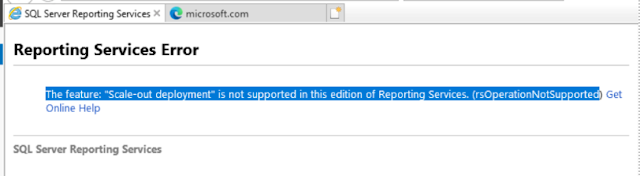Step1 :Connect to SSMS
Step2: Open New query window
Step3: run below query
Use Report server
go
Select * from Keys
Step4: List all the keys that needs to be deleted, except the NULL one.
Note: Don't delete NULL this is current one.
Step5: Execute below command
Delete from Keys where instalationID=<>
Step 6: Restart SSRS