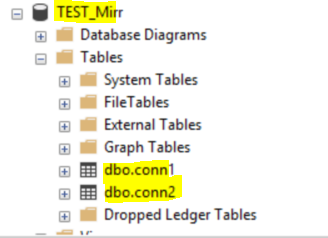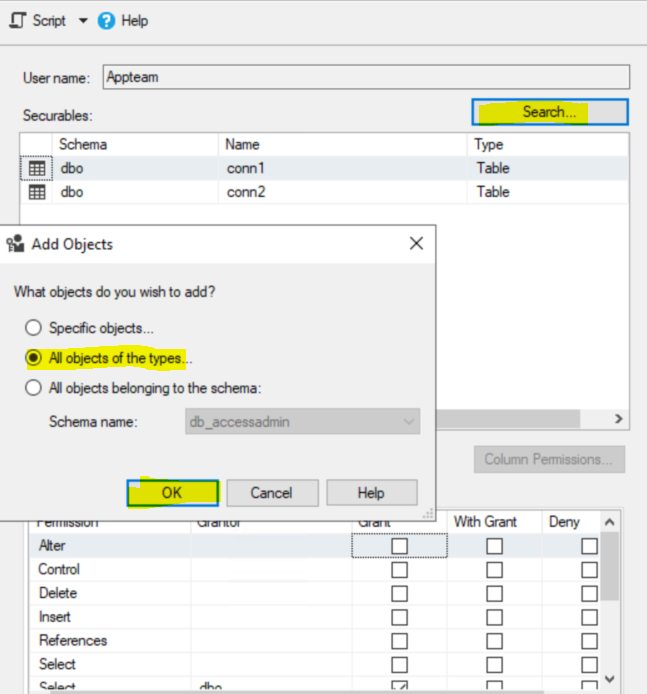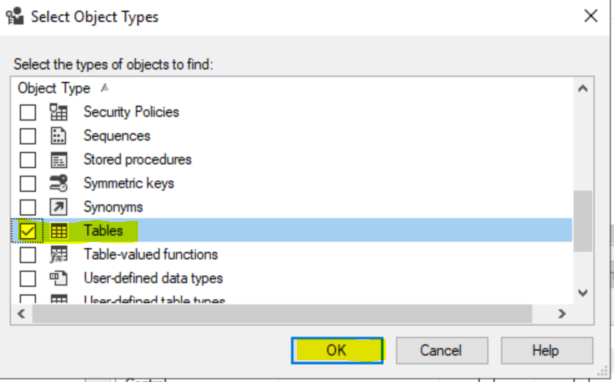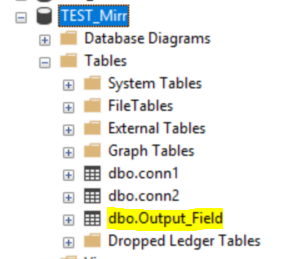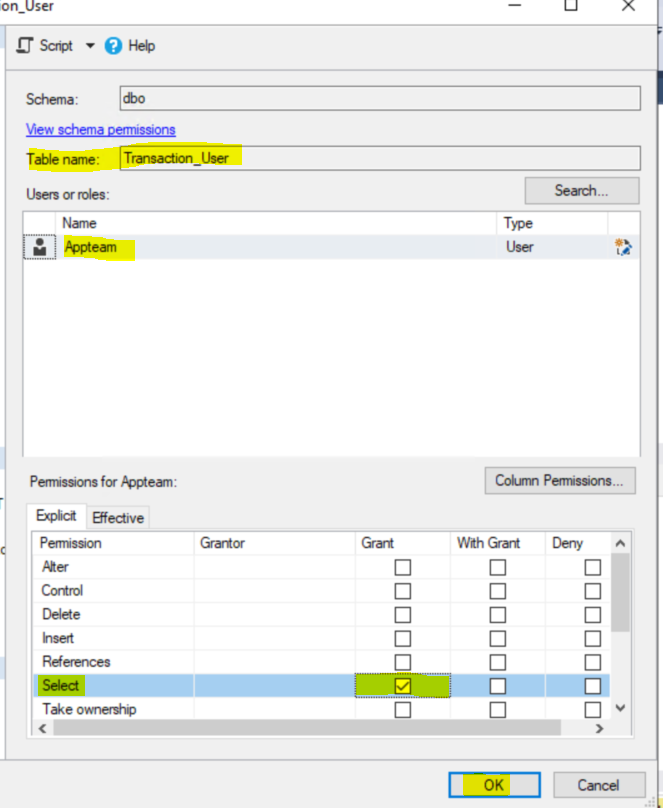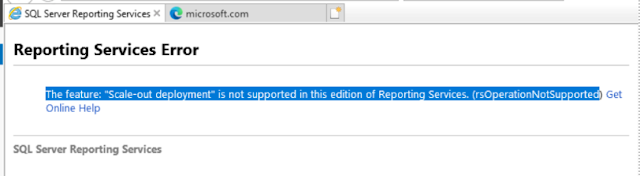We can grant select access to specific Tables / Objects in three ways
Create Login on SQL server instance
In my case Login name Appteam
Don't Grant any server role to Login
I need fetch data from TEST_Mirr database
Don't grant any database role
Default public will be there
On Database user will be created automatically
Here for Appteam not showing any tables on the TEST_Mirr database
1) using T SQL
Granted select on below two tables for Appteam user
use TEST_Mirr
Grant select on conn1 to Appteam
Grant select on conn2 to Appteam
2) Using GUI
Using Admin session go to user properties
Click on search and select all objects of the types and click ok , it will pop up new dialog box
Select Tables and click OK
This time i am going grant select access on Output_Field table
After granting select permissions on Output_Field table
3) Using Table Properties
For which we need to grand select on the table go to that table properties
Go to permissions tab >>> search for a user >>> grant select as shown in below screenshots
Now we can see all the tables which we granted select access