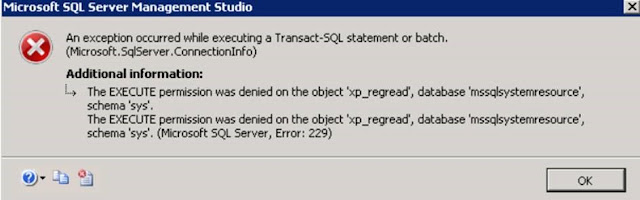C:\Program Files (x86)\Microsoft SQL Server\110\Tools\Binn>RSKeyMgmt /? Microsoft (R) Reporting Services Key Manager Version 11.0.2100.60 x86 Performs key management operations on a local report server. -e extract Extracts a key from a report server instance -a apply Applies a key to a report server instance -s reencrypt Generates a new key and reencrypts all encrypted content -d delete content Deletes all encrypted content from a report server database -l list Lists the report servers announced in the report server database -r installation ID Remove the key for the specified installation ID -j join Join a remote instance of report server to the scale-out deployment of the local instance -i instance Server instance to which operation is applied; default is MSSQLSERVER -f file Full path and file name to read/write key. -p password Password used to encrypt or decrypt key. -m machine name Name of the remote machine to join to the scale-out deployment -n instance name Name of the remote machine instance to join to the scale-out deployment -u user name User name of an administrator on the machine to join to the scale-out deployment. If not supplied, the current user is used. -v password Password of an administrator on the machine to join to the scale-out deployment -t trace Include trace information in error message To create a back-up copy of the report server encryption key: RSKeyMgmt -e [-i <instance name>] -f-p To restore a back-up copy of the report server encryption key: RSKeyMgmt -a [-i <instance name>] -f -p To reencrypt secure information using a new key: RSKeyMgmt -s [-i <instance name>] To reset the report server encryption key and delete all encrypted content: RSKeyMgmt -d [-i <instance name>] To list the announced report servers in the report server database: RSKeyMgmt -l [-i <instance name>] To remove a specific installation from a scale-out deployment: RSKeyMgmt -r <installation ID> [-i <instance name>] To join a remote machine to the same scale-out deployment as the local machine: RSKeyMgmt -j [-i <local instance name>] -m <remote machine name> [-n <remote instance name>] [-u <user name> -v ]
Ads
09 February 2018
SSRS Key Mangement Options
12 January 2018
SQL Server Cluster Uninstall Failed- rule instance removal failed
We recently faced this issue, as the server was migrated to virtual and accidentally windows cluster was removed as part of decommission. Box is left out with SQL Server Installation while uninstalling we hit the below error, once the node name was removed it went successful.
Resolution:
1. Remove the entry from regedit.
HKLM\Software\Microsoft\Microsoft SQL Server\MSSQL11.MSSQLSERVER\Cluster:ClusterName
2. Re-run the uninstall from control panel.
Resolution:
1. Remove the entry from regedit.
HKLM\Software\Microsoft\Microsoft SQL Server\MSSQL11.MSSQLSERVER\Cluster:ClusterName
2. Re-run the uninstall from control panel.
09 January 2018
The EXECUTE permission was denied on the object 'xp_regread', database 'mssqlsystemresource', schema 'sys'.
Receiving 'xp_regread' error as soon as connected to SQL Server Management Studio.
OR
Execution of SSIS packages from SQL jobs fails with error: The EXECUTE permission was denied on the object 'xp_regread', database 'mssqlsystemresource', schema 'sys'
Solution:
To connect and to view the SQL Server Agent:
USE [master]
GO
GRANT EXECUTE ON xp_regread TO [public]
GO
To Execute Job:
-->
USE [master]
GO
GRANT EXECUTE
ON xp_sqlagent_enum_jobs
TO [public]
GO
20 December 2017
Expanding VM HDD Size - Oracle VM Box
1. Open the command Prompt
2. CD C:\Program Files\Oracle\VirtualBox
3. VBoxmanage modifyhd D:\Linux\Windows\Wind.vhd --resize 30000
4. Exit from command prompt
5. Boot the VM and expand the HDD
2. CD C:\Program Files\Oracle\VirtualBox
3. VBoxmanage modifyhd D:\Linux\Windows\Wind.vhd --resize 30000
4. Exit from command prompt
5. Boot the VM and expand the HDD
16 December 2017
26 September 2017
How To Automate SQL Server Trace
How to automate SQL Server Trace:
============================
- Start SQL Profiler and select File > New Trace. Specify the events, columns, and filters you want in your trace.
- Start the trace and then stop it.
- Export the definition. Click File > Export > Script Trace Definition > For SQL Server 2005. ...
- Save the trace file.
- Open the file and create a stored procedure.
- Add below lines to sp to create trace with date and time
set @TrcFileName = N'C:\STARTTrace'+CAST(DATEPART(d,GETDATE()) AS varchar(2))+
CAST(DATEPART(M,GETDATE()) AS varchar(2))+CAST(DATEPART(YYYY,GETDATE()) AS varchar(4))
+CAST(DATEPART(HH,GETDATE()) AS varchar(2))+CAST(DATEPART(MI,GETDATE()) AS varchar(2))
exec @rc = sp_trace_create @TraceID output, 0, @TrcFileName, @maxfilesize, NULL
- To make SP to start when sql server restarts:
GO
EXEC SP_PROCOPTION SPNAME, 'STARTUP', 'ON'
GO
- To check SP which are running at start up:
SELECT ROUTINE_NAME
FROM MASTER.INFORMATION_SCHEMA.ROUTINES
WHERE OBJECTPROPERTY(OBJECT_ID(ROUTINE_NAME),'ExecIsStartup') = 1
FROM MASTER.INFORMATION_SCHEMA.ROUTINES
WHERE OBJECTPROPERTY(OBJECT_ID(ROUTINE_NAME),'ExecIsStartup') = 1
--see if trace is running
select * from sys.traces --Mark Trace Store Proc startup option True EXEC sp_procoption 'StoreProcName', 'startup', 'true'; --Verify start option value is 1 USE MASTER GO SELECT VALUE, VALUE_IN_USE, DESCRIPTION FROM SYS.CONFIGURATIONS WHERE NAME = 'scan for startup procs' GO
Msg 19069, Level 16, State 1, Procedure sp_trace_create, Line 1 The trace file name is not valid because it contains a rollover file number (NNN in C:\file_NNN) while the trace rollover option is enabled.
In this case remove the _ (underscore) at the end of the filename.
To rollover files manually use 2 as a parameter in the script.

Lot of thanks to sources :
http://www.techbrothersit.com/search?q=sql+server+profiler
https://dbamohsin.wordpress.com/tag/file-rollover/
22 September 2017
SQL Server 2005 - Insufficient memory or maximum allowed connections
Error:
The client was unable to establish a connection because of an error during connection initialization process before login. Possible causes include the following: the client tried to connect to an unsupported version of SQL Server; the server was too busy to accept new connections; or there was a resource limitation (insufficient memory or maximum allowed connections) on the server. (provider: Named Pipes Provider, error: 0 - No process is on the other end of the pipe.)
Solution:
SQL Services was in hung state and it was not allowing any connections to SQL Server
Restarted SQL Server Instance and issue resolved.
Subscribe to:
Posts (Atom)
-
ERROR: report server remote procedure call (RPC) end point. Verify that the Report Server Windows service is running, and then retry the o...
-
Error messages: · The process could not execute 'sp_repldone/sp_replcounters' on ' SCKNLSSI '. (Source:...
-
Error Message: Replication-Replication Distribution Subsystem: agent DBA\DBA-EPDW-EPDW-DB6C\DB6C-5 failed. The subscription(S) have been...